invoice Template for Rent: A Primer
An Invoice Template for Rent is a standardized document used by landlords or property management companies to bill tenants for rent and other associated charges. It serves as a formal record of the transaction, outlining the services rendered, the amount due, and the payment terms. A well-designed invoice template not only ensures efficient financial management but also projects a professional image of your business.
Key Elements of a Professional Invoice Template for Rent
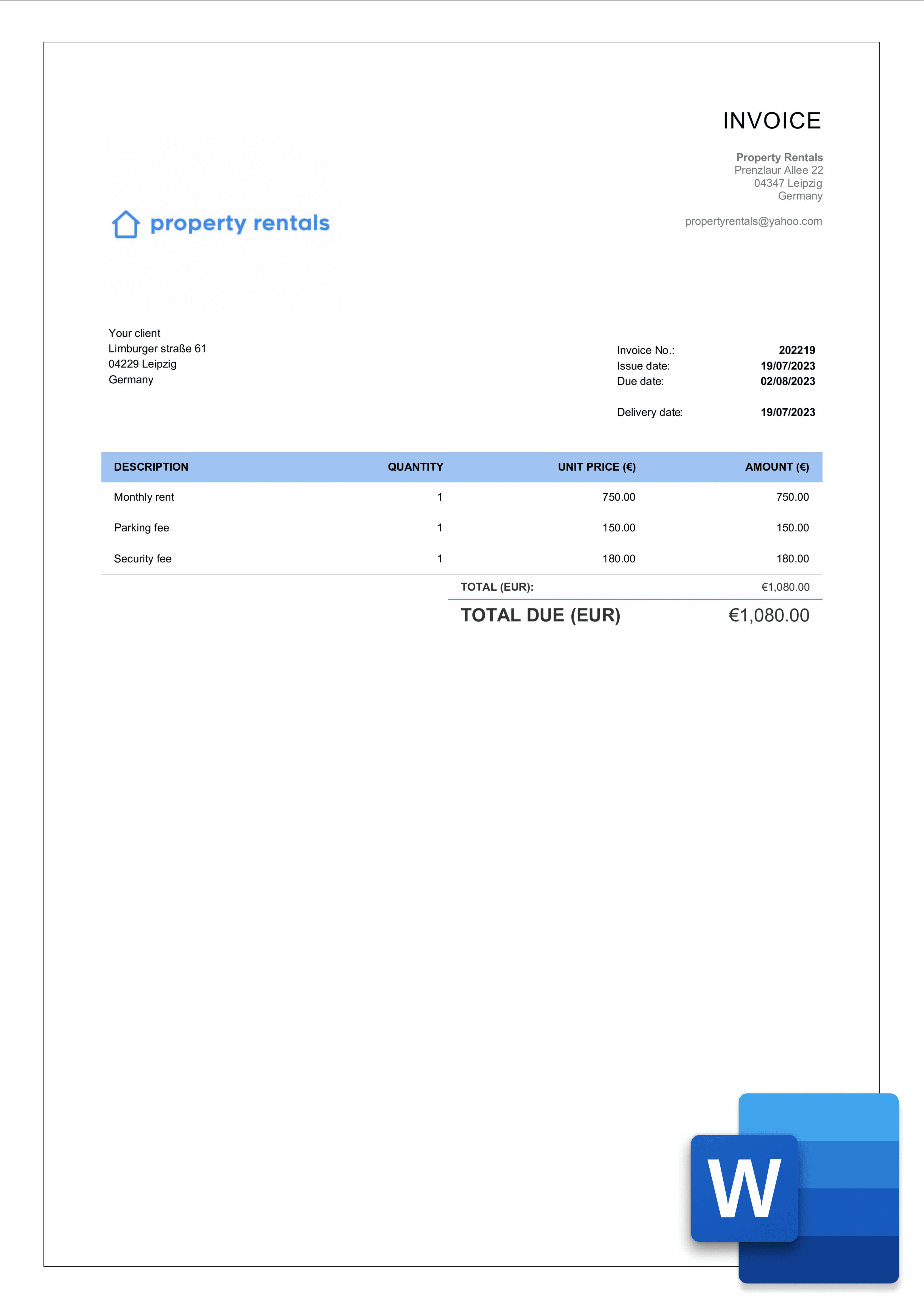
Image Source: billdu.com
1. Your Business Logo:
Place your business logo prominently at the top of the invoice. This instantly identifies your brand and creates a sense of professionalism. Opt for a high-resolution logo that is clear and legible.
2. Client Information:
Clearly display the tenant’s name, address, and contact information. Accurate and up-to-date information is crucial for efficient communication and record-keeping.
3. Invoice Number and Date:
Assign a unique invoice number to each document for easy reference and tracking. Include the date of invoice generation to establish a clear timeline for payment.
4. Property Address:
Specify the exact address of the rented property to avoid any confusion or discrepancies.
5. Rental Period:
Indicate the specific rental period covered by the invoice, such as “Month of [Month Name]” or “From [Start Date] to [End Date]”.
6. Rental Amount:
Clearly state the total rental amount due for the specified period. Use a prominent font size and bold formatting to highlight this key information.
7. Additional Charges:
If applicable, itemize any additional charges, such as late fees, utility charges, or maintenance fees. Provide a detailed breakdown of these charges to ensure transparency.
8. Total Amount Due:
Calculate the total amount due by summing up the rental amount and any additional charges. Display this figure prominently on the invoice.
9. Payment Terms:
Specify the preferred payment method (e.g., check, online payment, or direct deposit) and the due date for payment. Clearly outline any late payment penalties or interest charges.
10. Contact Information:
Provide your business’s contact information, including your phone number, email address, and website. This allows tenants to easily reach out with any questions or concerns.
Design Considerations for a Professional Invoice Template
Clean and Minimalist Layout:
A clean and uncluttered layout enhances readability and professionalism. Avoid excessive use of colors and decorative elements that may distract from the essential information.
Consistent Branding:
Maintain consistency with your brand identity by using your company’s fonts, colors, and logo throughout the invoice. This reinforces your brand recognition and creates a cohesive look.
Professional Typography:
Choose legible and professional fonts for the body text and headings. Avoid using overly decorative or difficult-to-read fonts.
Clear and Concise Language:
Use clear and concise language to convey information effectively. Avoid jargon and technical terms that may confuse tenants.
Professional Color Palette:
Opt for a color palette that is visually appealing and professional. Avoid overly bright or garish colors that may detract from the document’s overall appearance.
Utilizing WordPress to Create Your Invoice Template
WordPress, a versatile content management system, can be used to create and manage your invoice templates. Here’s a basic approach:
1. Install a Page Builder Plugin:
Install a user-friendly page builder plugin like Elementor or Divi. These plugins provide drag-and-drop functionality to create custom layouts without coding knowledge.
2. Design Your Template:
Use the page builder to create a new page for your invoice template. Add sections for each element mentioned above, such as your business logo, client information, rental details, and payment information.
3. Customize the Design:
Customize the design of your template by adjusting fonts, colors, and spacing. Ensure the layout is clean, professional, and visually appealing.
4. Create Dynamic Content:
Use shortcodes or custom fields to create dynamic content that automatically populates with information from your database, such as client details, rental amounts, and due dates.
5. Generate PDFs:
Utilize a plugin like WP-PDF or PDF Export to convert your invoice template into a downloadable PDF format. This allows you to easily share and store invoices.
By following these guidelines and leveraging the power of WordPress, you can create professional and effective invoice templates that streamline your rental business and enhance your brand image.